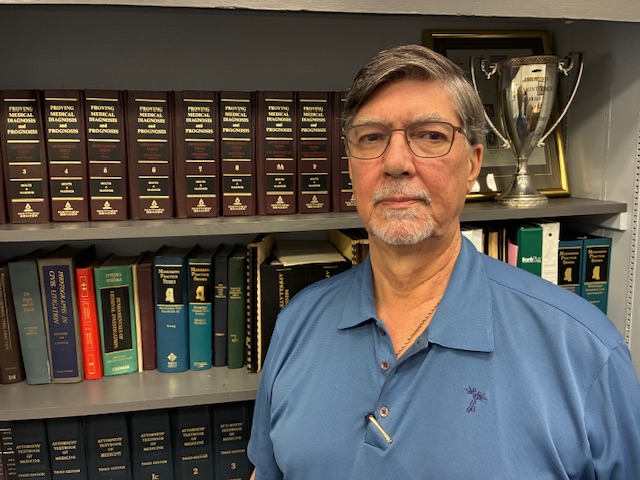Technically Yours – Free portable documents
Published 11:23 pm Saturday, April 11, 2009
I wasn’t going to write this column. I didn’t think it was needed, but I was wrong. Several situations arose this month with customers and vendors where I wanted to send them this column, but alas I hadn’t written it.
For many of you this is remedial, but all of us at one time needed to be told how to convert a document from WordPerfect, Word, or Excel to the Portable Document Format (PDF). And many of you who already know how, might not know how to do it for free.
Let’s start with PDF—what is it? PDF stands for Portable Document Format and refers to documents that have PDF at the end of their name. Adobe created this format in the early 90’s and it is the global standard for sharing and storing documents. If you do not already have a program installed on your computer to open PDF (sometimes called Adobe) documents, stop reading this column, put the paper down, type “http://www.adobe.com/products/reader” into your browser (without quotes) and download it now. After Solitaire and Free Cell, Adobe Reader is the one of the most important applications on your computer—and it’s free, so be careful not to be sucked in to any “premium” pay offers.
Now that you have downloaded and installed the PDF reader, you have joined nearly everyone else in the modern computing world who can read PDF documents, but despite taking up half this column, that’s not the point. Now you need to be able to create PDF documents.
Let me give you a real world example of why you need this ability. While I was on vacation a realtor (also on her vacation) asked me where she could print a document she needed to fax. She was going to a to an office store to print a contract at 50 cents a page then fax it for a dollar a page and lose an hour of two of beach time in the process. Instead, I showed her how to convert the web form contract into PDF and simply e-mail it. It took 7 minutes and cost her nothing.
To create PDF documents you have two options: paid and free. I like free, so let’s discuss that one first. One of the best options is Primo PDF (www.primopdf.com). Like most PDF writers, Primo installs as a printer, so to create a PDF document you simply print it and give it a name. The document saves to a file instead of printing on paper. Creating PDFs is not new, but it’s still genius. I print my bank statements from the web to PDF, save online payment receipts, important e-mails, and use PDF as the default format when scanning documents such as insurance policies and legal documents.
The free version of Primo PDF is simple, basic, and gives you what you need—the ability to create PDF documents from nearly every application available today. The paid version of Primo PDF ($90) enables you to create interactive forms, provides a method to securely sign PDF documents, edit them, convert from a PDF document to Microsoft Word or other popular formats, and to collaborate with others. For the truly document-centric professionals, consider Adobe Acrobat. It’s expensive, but worth it if you need professional document creation features.
So now that I’ve finally written this column, the next time someone sends me a document created with Lotus 1-2-3 that I can’t open, I can help them by sending this column in PDF.
Technically Yours
Greg helps small to midsize businesses with computer technology needs and may be reached via e-mail at gregbott@bottinc.com or at 601-616-8509. Greg’s professional
experience includes consulting for Price Waterhouse’s Strategic Consulting Group, working as a Program Manager for Microsoft Corporation, and serving as Chief Technology Officer for several companies. He has a Master of Science in Software
Engineering degree from the University of Texas and has presented at technical
conferences across the world. He has
published over a dozen works including the Microsoft Press Windows Server 2003
Network Infrastructure textbook,
Customizing SharePoint, and the Microsoft ASP.Net Security Operations Guide.